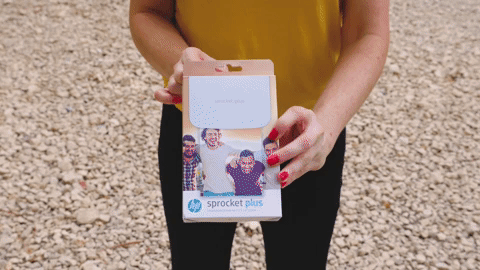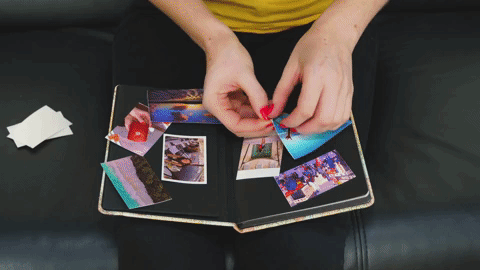VERDICT: Does the HP Sprocket Live Up to the Hype?!
Stop for a second… and think about all those photos you’ve taken on your smart phone and how many snaps you have uploaded to Instagram or Facebook. A lot, right?! Now, how many times have you told yourself, ‘I must print a few of these memories’, but never actually got around to it? You are not alone! Yep, it’s probably time we all invested in a smart phone printer.
When smart phone printers became the new trend, we were sceptical. Are they just another gadget that we’ll use once and forget about, or will they pass the ‘must-have’ gadget test?! We were gifted the HP Sprocket Printer, which claims to be simple-to-use, smart and sociable… but does it actually live up to all the hype?! We decided to test it for ourselves…
What exactly is a HP Sprocket?!
In a nutshell, the HP Sprocket Printer is a portable printer that let’s you instantly print photos directly from your phone – anywhere, anytime! The printer comes in two sizes and both were easy to fit in a handbag, travel pouch or a loose pocket:
- The HP Sprocket: prints 2 x 3″ photos (check it out above!)
- The HP Sprocket Plus: prints 2.3 x 3.4″ photos (check it out below!)
How easy is it to setup the HP Sprocket Printer?
We opened the box expecting to follow a list of instructions, but there were only three:
- Download the HP Sprocket app from App Store or the Google Play Store
- Lift up the Sprocket lid and place your photo sheets inside
- Connect your phone with your printer using the app (basically, turn on your bluetooth and turn on your printer – it was that easy!) and then you hit Print.
That’s how easy it is to setup your HP Sprocket. We went from downloading the app to printing our first picture in less than 5 minutes.
Can I print directly from Instagram?
Yes! And this – quite possibly – is our favourite feature. We all know someone who takes Instagram to the next level, whereby only their best shots get shown to the world. The HP Sprocket embraces this by letting you get social; you can login to Instagram directly and print those Insta-worthy photos in seconds! Win.
Can I edit my photos before I print?
The app allows you to select and edit any image from your smart phone camera roll. You can also edit and print from your Google account, your Facebook or your Instagram without even leaving the HP Sprocket app. We really liked the filter options, but there were only three overlay sticker options at the time of publishing. However, there are plenty of border options for those who like to frame their pictures a little more.
When and why would I use the HP Sprocket?
The HP Sprocket takes all the hassle out of printing photos and injects the fun back into creating memories! Travel scrapbooks, birthday gifts, wedding albums – if you love capturing moments then you’ll love this nifty little device.
You don’t even need to worry about replacing ink cartridges – there are none ! Each ‘smart sheet’ contains the magic needed to print an awesome little photo, and every sheet is sticky-backed, so there’s no need for glue or photo albums. You can get creative on your walls, mirrors, books and anywhere else that you want to leave yourself a little photo reminder!
Our overall verdict…
There aren’t many gadgets that stand the test of time, but the HP Sprocket is here to stay because it is just so easy to use… and everyone loves #ReinventingMemories! The photos are small but the benefits are big: sticky-backed photos printed straight from your smart phone – wherever you are, at any time.
The HP Sprocket is a gadget that anyone in your life could use. It doesn’t require you to be ‘tech-savvy’ and it doesn’t require any effort to print – no wires, no ink cartridges and no complex processes. Just an app on your phone plus the printer… and you can take it anywhere.
Sponsored content